Do you want to increase your Jiofi speed? If yes then this tutorial is especially for you because in this tutorial I will show you How to increase Jiofi speed.
Jiofi is not different from jio mobile network but jiofi speed is better than any 4G smartphone with jio sim. If jio network in your area is good and you are facing a slow internet problem with your jiofi then follow the steps given below to fix this issue.
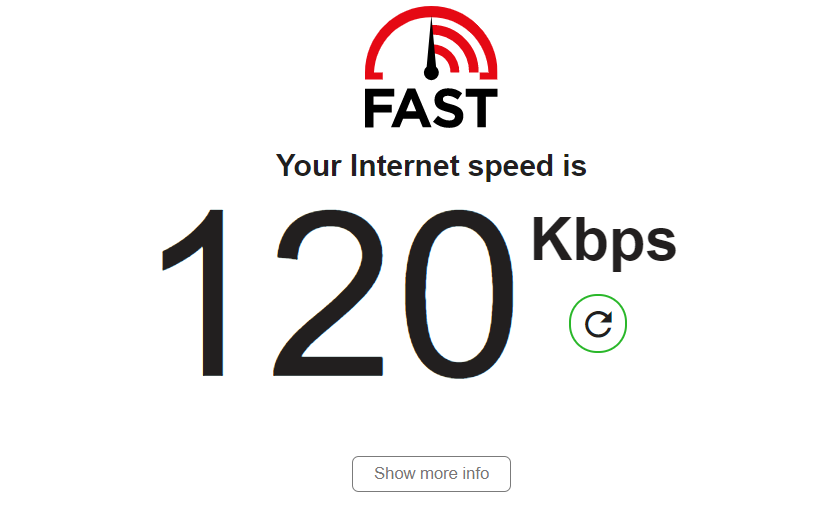
How to increase Jiofi speed?
There are many ways to increase jiofi speed. The first way is by changing apn setting from auto to IPv4 and the second way is by changing place of your router. Always place router in open place for better speed (I recommend place jiofi in window). The third way is by not connecting more then 1 user at a time for better speed.
Visit http://jiofi.local.html/
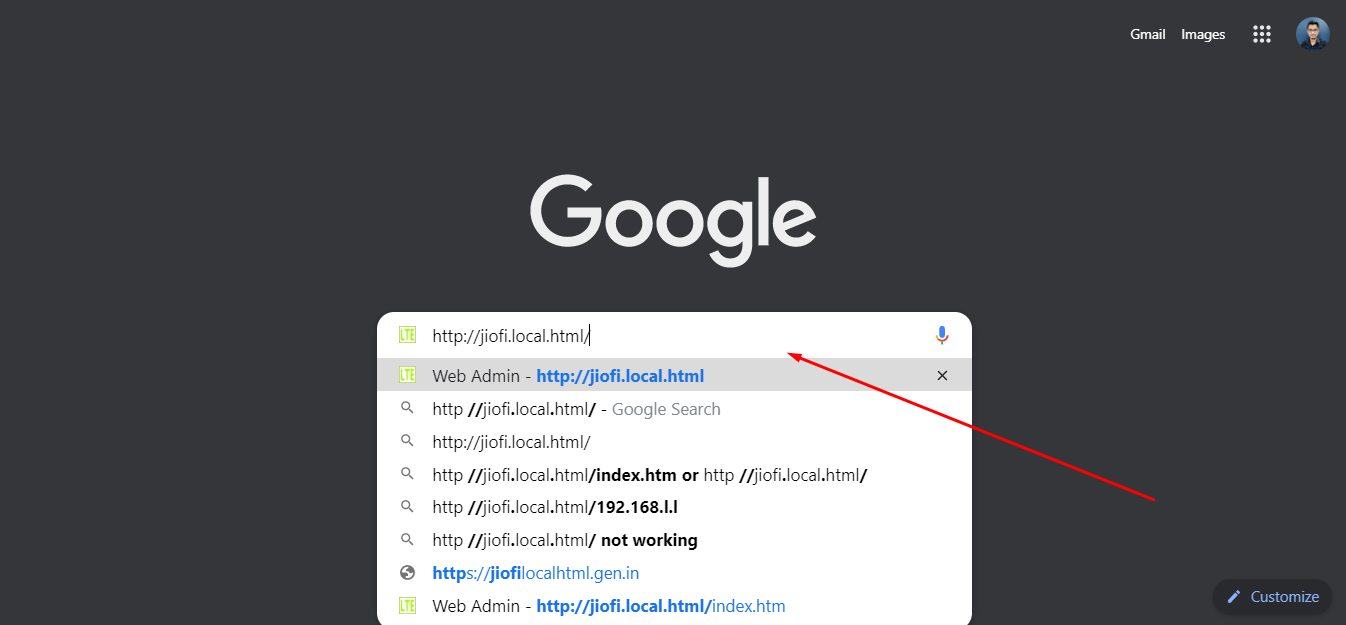
Click on Login
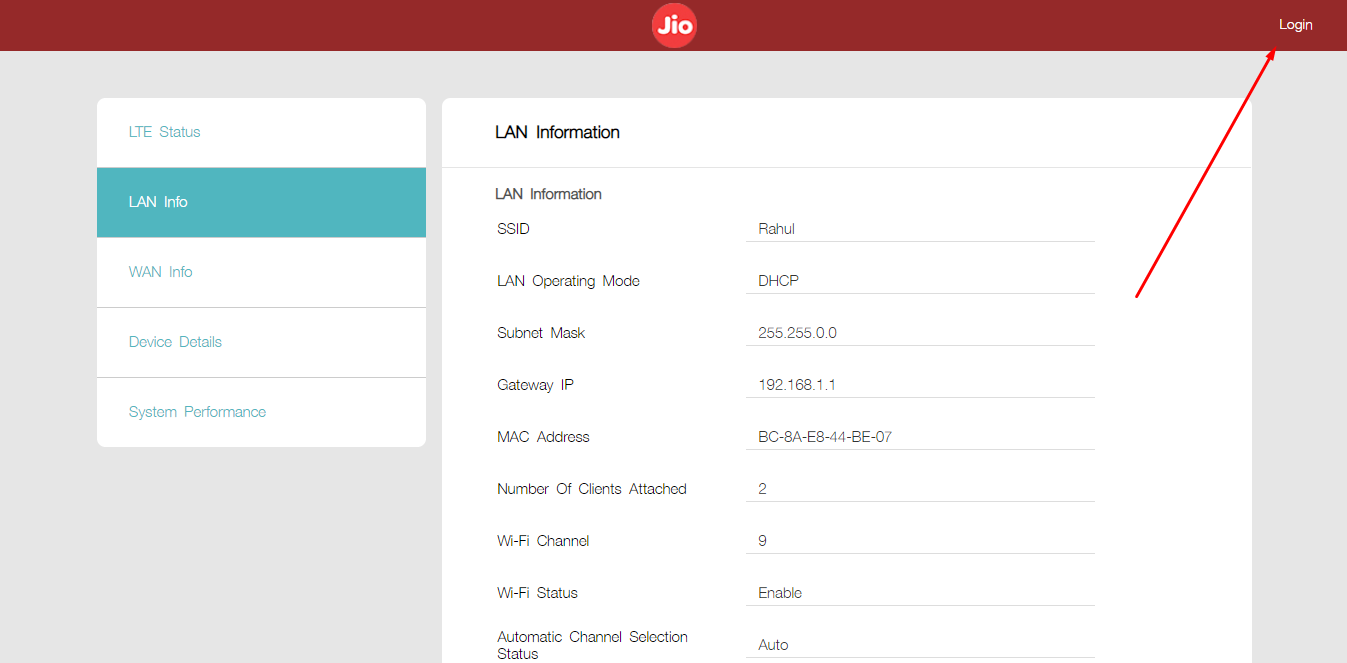
Go to Setting > LTE
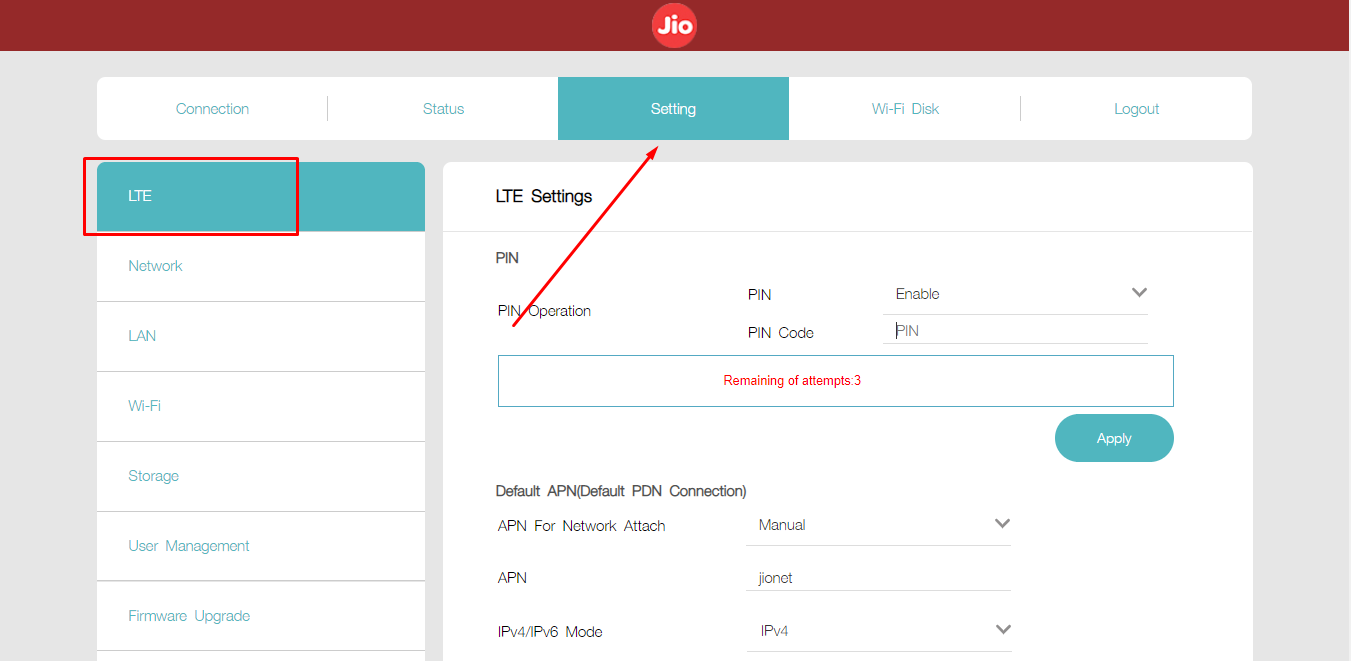
Change Default APN Setting
Here is the new default APN setting:
APN For Network Attach – Manual
APN – jionet
IPv4/IPv6 Mode – IPv4
After changing the APN setting now click on the apply button to save changes.

Restart Router

If you want better speed then you definitely set your APN setting to IPv4 and if you want better coverage then you can go with IPv6. I always recommend IPV4.
Also read – How to upload fonts to Canva
Conclusion
Here is how to increase Jiofi speed quickly?
- Visit http://jiofi.local.html/
- Click on Login
- Go to Setting > LTE
- Change Default APN Setting
- Restart Router
For a better understanding in detail of these steps, I prefer you to check the above tutorial.
After applying everything that is given in this article I assure your jiofi speed definitely increase
If you have any problem with your jiofi router related to this then please ask below in the comment box.

3 replies on “How to increase Jiofi speed | Improve Jiofi speed 100% working tricks”
good one its nicely written and explained to us.
Well explained, thanks
My jio FIver is not giving expected speed ..what can i do ..am using 2 laptops on same time only still taking too much load time