Do you want to know about canva vs visme which one is best for you? If yes then this comparison article is especially for you because in this article I will show you an in-depth comparison between canva and visme.
In short canva and visme is an online graphic designing software that you can use to make beautiful images within a minute without downloading any application.
Canva and Visme are their own advantages but something you must know before choosing any tool 🙂
So now let’s dive into the comparison.
Features – Canva vs Visme
Features of Canva:
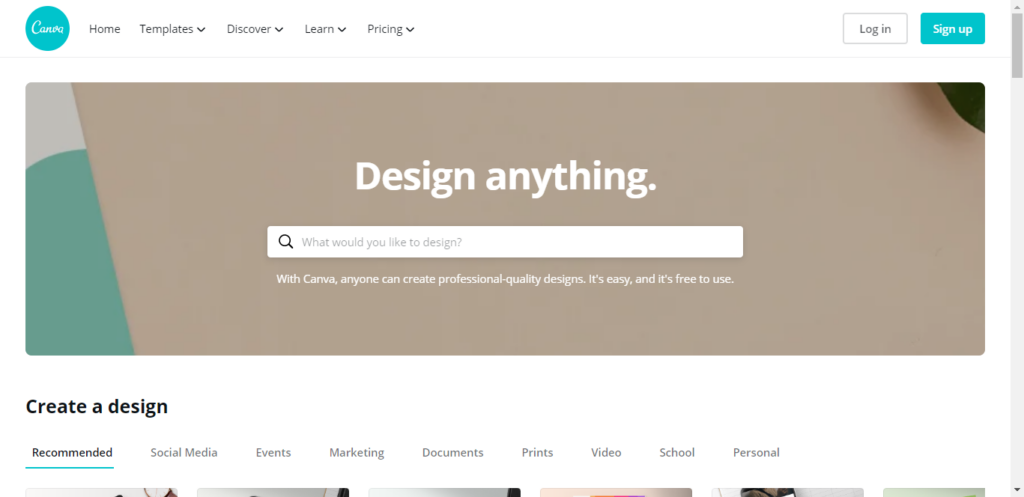
Canva is a complete graphic designing tool, you can use canva to create visual content and design any types of graphics (i.e – logo, presentation, youtube video thumbnail, Facebook banner, and many more)
In canva there are many pre-made templates are available that you can use to quickly design your own banner, logo, and more…
Canva interface is completely beginner-friendly. It means anyone can use canva without any problem. I personally like the canva editor interface because from there it’s very easy to design images quickly.
Top Features:
- Photo straightener – Use a photo straightener to the inline photo.
- Image cropper – Crop your image for great framing.
- Add text to photo – Easily add text to photo.
- Speech bubble maker – Give your photos a voice with speech.
- Enhancer – Enhance your photo to save any off-shots.
- Image blur – Easily blur your photo to give an amazing look.
- Photo vignette – Add vignette fair in your picture.
- Photo frames – Use a photo frame to design images.
- Stickers – Add surprise stickers to your image.
Features of Visme
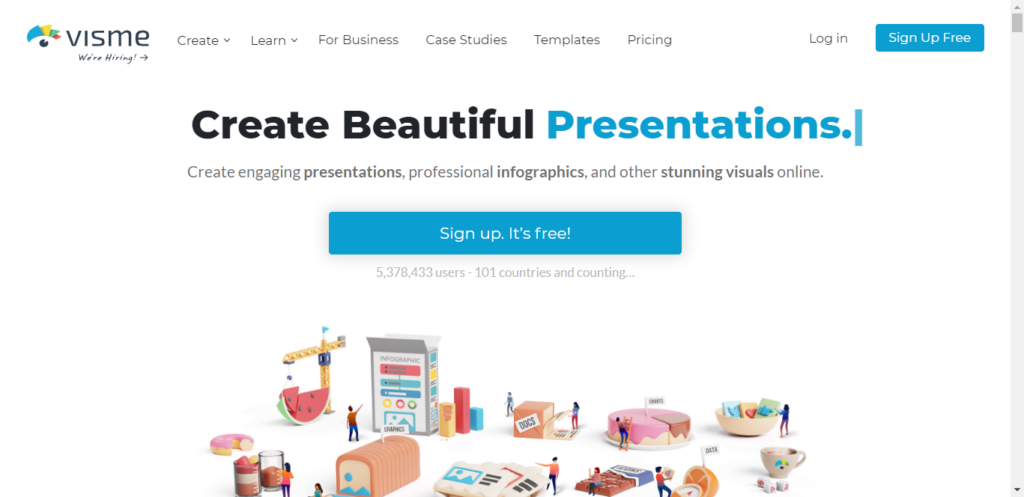
Visme is also a graphic designing tool but in Visme you can also create engaging presentations, infographics, documents, videos, graphics, and everything in between.
Building a presentation in visme is easy and the best way to make a fully functional presentation. Not only this you can export a presentation for the offline showcase.
Visme UI is attractive, but this is not completely beginner-friendly, so you need to learn more about visme to become a pro designer.
Top Features:
- Graphic design
- Collaboration
- Data Visualization
- Image Database
- Image Editor
- Pre-made templates
- Presentation
- Audio Content
- Customizable Templates
- Video Content
- Animations & Transitions
- Collaboration Tools
- Offline Presenting
- Flowchart
- Diagramming
- Drag & Drop
- Organizational Charting
- Process Mapping
- Revision Management
- Text to Chart
Pricing – Canva vs Visme
Canva Pricing
The price of canva premium subscription is 12.95$ per month or 9.95$ per month but build yearly.
Features of Canva premium:
- Everything Free has, plus:
- Create your brand’s visual identity with logos, colors, and fonts in 1 Brand Kit
- One-click design resize
- 60,000+ free templates
- 60+ million premium stock images, photos, videos, and graphics
- Upload your own fonts and logos
- Custom templates
Do you want to know how to upload the font to canva? If yes then check this article.
Visme Pricing
The price of visme premium subscription is 25$ per month billed monthly or 14$ per month billed yearly.
Features of visme premium:
- Everything in the free plan
- Unlimited Projects
- 10 GB Storage
- Download as HTML5
- Slide Library
- Privacy Controls
- Collect and Store Leads
- Organize with Folders
- Brand Kit
- Record Audio
Also read – Canva vs adobe spark
Comparison – Canva vs Visme
| Product | Canva | Visme |
| Release date | 2012 | 2013 |
| Users | 15 million | 1.3 million |
| User friendly | Yes | Yes |
| Popular tools | Resume builder | Infographic maker |
| Website | Yes | Yes |
| Application | Yes | No |
| Contact support | Email, phone | Chat, email |
Conclusion:
My opinion about canva vs visme:
If you want to go with features then Visme is best because visme provides tons of features but a little high price. But in canva features are less as compared to Visme.
If you want to go with a free plan then Visme is best because it offers more features as compare to visme.
If you want to go with price then Canva is best because it offers less price as compared to their features.
Therefore, If you want to go with pricing and a free plan then Visme is best but if you want to go with features then Canva is best.
So the clear winner of this visme and canva comparison is Visme.
Now choice is totally yours 🙂
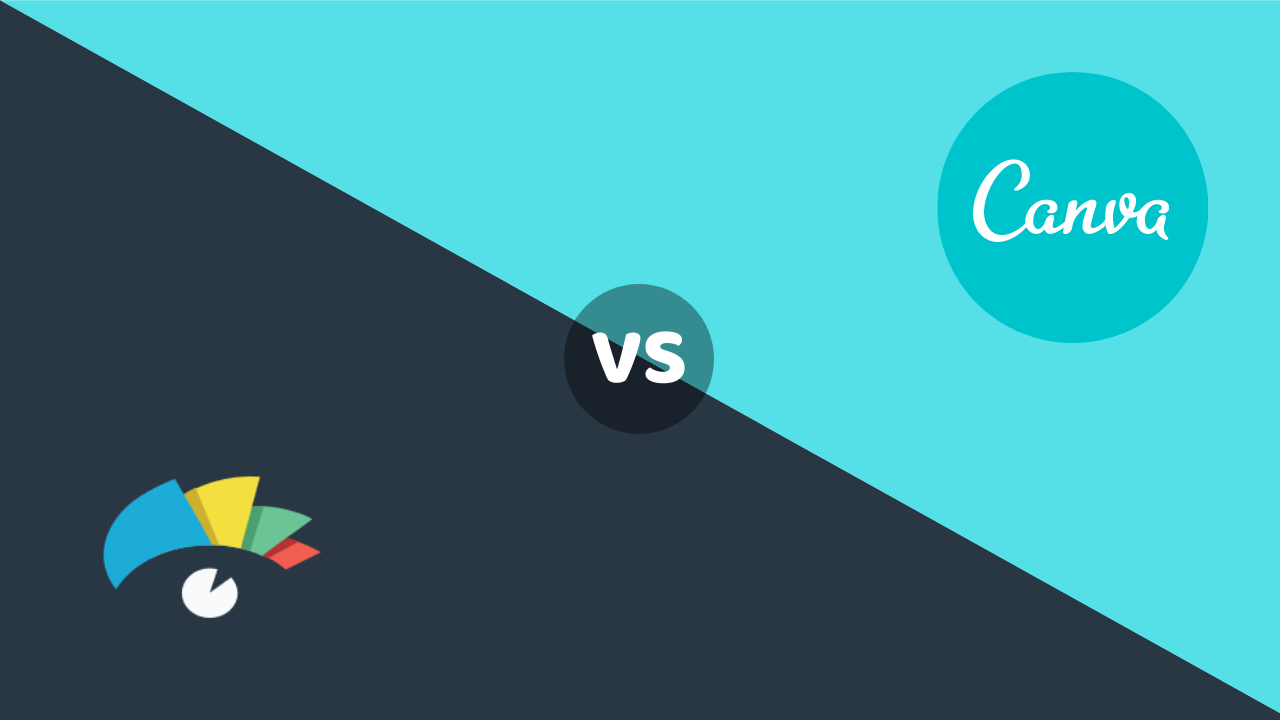
11 replies on “Canva vs Visme – Which one is best for you (Pros and Cons)”
Canva is a good softwere to make good picture i am almost 2 years old user.
I use Canva design for my personal blog. It very simple to use a newbie.
I dont know about Visme, but for light editing I use Canva.
Its easy even my kids can use it
Nice comparison between graphics design tools. I must say that canva is easy to use and I operate every graphic design work on canva.
After reading this article I can defiantly say that canva is always a good option.
Canva is always the best option, The best thing is you can now use canva for your videos and for your presentations, Thank you very much for telling me about visme, But it’s a little expensive.
I find Canva as the best and comprehensive solution for all of my Digital Marketing needs.
hello
oh wow, nice blog. this blog information really good and informative especially for me.
thank you for sharing this blog.
Thanks for sharing this content, I really like this article……keep posting
Thanks alot dear!
I am looking for this and i like it.
I am using Canva for the past few years and I feel it is more than sufficient for me. Thanks for sharing this post.